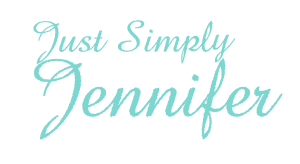Did you know that certain blog platforms have a no-follow tag? I didn’t until a couple of days ago. I had no clue as to what it was. Search engines like Google and Yahoo use the follow tags. However when you leave a comment on a Word Press blog, it isn’t indexed by the search engines therefore you don’t get the back-link because they use a don’t follow tag. Let’s face it, we all love making comments and receiving comments. The best benefit from our comments is the “linky love” we get in return and the opportunity to attract new readers.
Did you know that certain blog platforms have a no-follow tag? I didn’t until a couple of days ago. I had no clue as to what it was. Search engines like Google and Yahoo use the follow tags. However when you leave a comment on a Word Press blog, it isn’t indexed by the search engines therefore you don’t get the back-link because they use a don’t follow tag. Let’s face it, we all love making comments and receiving comments. The best benefit from our comments is the “linky love” we get in return and the opportunity to attract new readers.
Wander let me in on a nifty little plug-in for Word Press. I am going to give it a try and see how I like it.
Here are the directions:
1. Write a short paragraph at the beginning of your post and link back to the blog that put you on the list in the paragraph. This isn’t a suggestion; you need to break up the duplicate content. Someone took the time to add you so the least you can do is give them an extra link back.
2. Copy the list of originals below COMPLETELY and add it to you blog. If you would like a different keyword for your blog then change it when you do your post and it should pass to most blogs with that keyword.
I didn’t follow this rule….My site is PG rated because I have many kids that read it and I won’t link to sites that I consider for adults only. I have looked at the links on this list and deleted the ones I consider more than PG (I found bad language on). Sorry, Guys and Gals!! If you want to see the others on the list though, head over to Wander’s. That is where I got the list….
3. Take the adds from the blog that added you and place all of them in the “Originals” list.
Add at least 1 new blog that you KNOW is using the DO Follow plug-in to the list in the “MY ADDS” section (add no more than 5!). Let the people you’ve added know so that they can keep the list going.
MY ADDS:
THE ORIGINALS: